Web scraping has become an essential tool for extracting data from websites, enabling businesses and individuals to gather valuable information for various applications. Traditional web scraping involves fetching the HTML of a webpage and parsing it to extract the required data. However, a more efficient and structured approach is API web scraping, which allows users to directly interact with a website’s backend data using APIs (Application Programming Interfaces).
API web scraping offers several advantages over traditional methods, including better data accuracy, easier data extraction, and compliance with website usage policies. This blog post will delve into the world of API web scraping, providing a comprehensive guide to get you started and highlighting best practices and common challenges.
Table of Contents
Understanding Web Scraping vs. Web Crawling
Definition and Differences
Web Scraping: Web scraping refers to the process of extracting specific data from a website. This involves downloading the webpage content and parsing it to extract the necessary information, such as prices, product details, or user reviews.
Web Crawling: Web crawling, on the other hand, is the process of systematically browsing the internet and indexing information from web pages. Crawlers (or spiders) follow links from one page to another to gather data for search engines or large-scale data analysis.
Use Cases for Each
Web Scraping:
- Price monitoring for e-commerce.
- Gathering product details for comparison sites.
- Collecting user reviews and ratings.
- Extracting news articles and social media data.
Web Crawling:
- Building search engine indexes.
- Conducting large-scale data analysis.
- Monitoring web content for changes or updates.
Getting Started with API Web Scraping
Tools and Libraries Needed
To start with API web scraping, you will need a few essential tools and libraries:
- Python: A versatile programming language widely used for web scraping.
- Requests: A simple library to make HTTP requests.
- BeautifulSoup: A library for parsing HTML and XML documents (if needed).
- JSON: For handling JSON responses from APIs.
- Pandas: A powerful data manipulation library to organize and analyze data.
Setting Up Your Environment
Install Python: Ensure you have Python installed on your machine. You can download it from python.org.
Set Up a Virtual Environment: It’s good practice to create a virtual environment for your project:
python -m venv scraping_env
source scraping_env/bin/activate # On Windows use `scraping_env\Scripts\activate`Install Required Libraries:
pip install requests beautifulsoup4 pandasStep-by-Step Guide to API Web Scraping
Finding the Right APIs to Scrape
Start by identifying the APIs that provide the data you need. Websites like RapidAPI or API List offer directories of public APIs across various categories.
Making API Requests
Use the Requests library to make API calls. Here’s a basic example:
import requests
url = "https://api.example.com/data"
response = requests.get(url)
if response.status_code == 200:
data = response.json()
print(data)
else:
print("Failed to retrieve data")Handling Responses and Parsing Data
Most APIs return data in JSON format, which can be easily parsed in Python:
import json
data = response.json()
print(json.dumps(data, indent=4))Use the Pandas library to organize this data into a DataFrame for analysis:
import pandas as pd
df = pd.DataFrame(data)
print(df.head())Best Practices for API Web Scraping
API web scraping is a powerful method for extracting structured data from websites. To ensure your web scraping efforts are efficient, ethical, and sustainable, it’s important to follow best practices. This guide will outline key best practices for API web scraping, helping you gather data effectively while respecting the boundaries set by APIs.
1. Respect Rate Limits
Rate limits are restrictions set by APIs to control the number of requests a client can make in a given time period. Exceeding these limits can result in being temporarily or permanently blocked from the API.
- Check Documentation: Always check the API documentation for rate limit information.
- Implement Delays: Use delays or sleep functions in your code to space out requests.
- Monitor Usage: Keep track of your API request count and ensure you stay within the allowed limits.
2. Handle Errors Gracefully
APIs can return various errors due to different issues such as network problems, incorrect parameters, or server-side issues. Implementing robust error handling ensures your web scraping script can handle these situations without crashing.
- Check Status Codes: Always check the HTTP status codes returned by the API.
- Retry Logic: Implement retry logic for transient errors like network timeouts.
- Log Errors: Keep a log of errors to help diagnose and fix issues.
response = requests.get(url, params=params)
if response.status_code == 200:
data = response.json()
else:
print(f"Error: {response.status_code}")
# Implement retry or log the error3. Use Authentication and API Keys
Many APIs require authentication via API keys or OAuth tokens. Properly handling authentication ensures you can access the data you need securely.
- Secure Your API Keys: Never hard-code API keys directly into your code. Use environment variables or configuration files.
- Follow Authentication Protocols: Implement the authentication methods specified by the API, such as using headers for API keys or handling OAuth token exchanges.
4. Optimize API Requests
Optimizing your API requests can reduce the load on the API server and improve the efficiency of your data extraction process.
- Request Only Necessary Data: Use query parameters and filters to request only the data you need.
- Handle Pagination: For APIs that return large datasets, implement pagination to retrieve data in manageable chunks.
params = {
"api_key": "your_api_key",
"page": 1,
"page_size": 100
}5. Cache Responses
Caching API responses can significantly reduce the number of requests you make to the API, improving performance and adhering to rate limits.
- Implement Caching: Store responses locally for a specified period and reuse them instead of making repeated requests.
- Invalidate Cache: Ensure that the cache is invalidated when the data is no longer valid or needs to be refreshed.
6. Respect Terms of Service
Always respect the terms of service of the API you are using. Violating these terms can lead to your access being revoked and potential legal consequences.
- Read the Terms of Service: Understand the limitations and allowed usage of the API.
- Respect Data Ownership: Ensure you have the right to use and share the data you extract.
7. Keep Data Secure
When dealing with sensitive data, it’s crucial to implement security best practices to protect the data you scrape.
- Use HTTPS: Ensure all API requests are made over HTTPS to encrypt the data in transit.
- Secure Storage: Store any extracted data securely, using encryption if necessary.
Common Challenges and How to Overcome Them
API web scraping can be an efficient way to extract data, but it comes with its own set of challenges. Understanding these challenges and knowing how to overcome them is crucial for successful data extraction. This guide will walk you through some of the most common challenges in API web scraping and provide solutions to help you navigate them effectively.
1. Authentication and Authorization
Many APIs require authentication and authorization to access data. This can involve using API keys, OAuth tokens, or other methods.
Challenge: Obtaining and securely handling API keys or tokens. Solution:
- Register for API Keys: Follow the API provider’s process to obtain an API key or OAuth token.
- Secure Storage: Store API keys securely using environment variables or configuration files.
- Refresh Tokens: For OAuth, implement logic to refresh tokens as needed.
2. Rate Limiting
APIs often impose rate limits to control the number of requests you can make within a certain period. Exceeding these limits can result in temporary or permanent bans.
Challenge: Staying within the allowed request limits. Solution:
- Check Rate Limits: Review the API documentation to understand rate limits.
- Implement Delays: Use sleep functions to space out requests.
- Monitor Requests: Track the number of requests made to ensure you don’t exceed the limits.
import time
import requests
url = "http://api.example.com/data"
headers = {"Authorization": "Bearer YOUR_API_KEY"}
for _ in range(10):
response = requests.get(url, headers=headers)
if response.status_code == 200:
print(response.json())
time.sleep(1) # delay between requests3. Handling Large Datasets and Pagination
APIs may return large datasets that cannot be fetched in a single request. Pagination is often used to split the data into manageable chunks.
Challenge: Efficiently handling paginated data. Solution:
- Understand Pagination Parameters: Check the API documentation for pagination details.
- Iterate Through Pages: Implement a loop to fetch data from all pages.
data = []
page = 1
while True:
response = requests.get(url, headers=headers, params={"page": page})
if response.status_code != 200 or not response.json():
break
data.extend(response.json()["results"])
page += 14. Data Rate Limits and Quotas
Some APIs limit the amount of data you can retrieve over a specific period.
Challenge: Extracting required data without hitting quota limits. Solution:
- Optimize Requests: Only request necessary fields to minimize data usage.
- Distribute Requests: Spread requests over time to avoid hitting quotas.
5. Data Format and Structure Variations
APIs can return data in different formats (JSON, XML) and structures, which can complicate data parsing.
Challenge: Parsing and normalizing different data formats. Solution:
- Use Appropriate Libraries: Use libraries suited for the data format (e.g.,
jsonfor JSON,xml.etree.ElementTreefor XML). - Normalize Data: Implement functions to convert data into a consistent format for easier processing.
import json
import xml.etree.ElementTree as ET
# Example for JSON
json_data = json.loads(response.text)
# Example for XML
root = ET.fromstring(response.text)
xml_data = [child.text for child in root.findall('.//desired_tag')]6. Handling API Changes
APIs can change over time, with updates to endpoints, data formats, or authentication methods.
Challenge: Keeping your scraping script up to date with API changes. Solution:
- Monitor API Updates: Subscribe to API provider notifications or regularly check the documentation for updates.
- Modular Code: Write modular code so individual components can be easily updated.
7. Managing IP Blocks and Captchas
Frequent requests from the same IP can lead to blocks or captchas, hindering data extraction.
Challenge: Avoiding IP blocks and bypassing captchas. Solution:
- IP Rotation: Use proxy services to rotate IP addresses.
- Captcha Solutions: Implement captcha-solving services if legally permissible.
Tools and Libraries for API Web Scraping
API web scraping is a crucial technique for developers aiming to extract structured data efficiently from websites. Utilizing the right tools and libraries for API web scraping can significantly enhance your data extraction process, making it more streamlined and effective. In this post, we’ll explore some of the most popular and powerful tools and libraries available for API web scraping, helping you choose the best ones for your specific needs.
1. Requests (Python)
Requests is a simple and elegant HTTP library for Python. It allows you to send HTTP requests and handle responses with ease.
Key Features:
- Easy to use and well-documented.
- Supports HTTP methods like GET, POST, PUT, DELETE, etc.
- Handles URL parameters, form-encoded data, and JSON.
Example Usage:
import requests
response = requests.get('https://api.example.com/data')
if response.status_code == 200:
data = response.json()
print(data)
else:
print(f"Error: {response.status_code}")2. Axios (JavaScript)
Axios is a promise-based HTTP client for JavaScript, suitable for both browser and Node.js environments.
Key Features:
- Supports HTTP methods and interceptors.
- Handles requests and responses as promises.
- Works seamlessly with async/await syntax.
Example Usage:
const axios = require('axios');
axios.get('https://api.example.com/data')
.then(response => {
console.log(response.data);
})
.catch(error => {
console.log('Error:', error);
});3. HTTPClient (Java)
HTTPClient is a flexible and powerful library for making HTTP requests in Java.
Key Features:
- Supports HTTP/2, WebSocket, and other modern web standards.
- Provides synchronous and asynchronous request handling.
- Easily configurable and extendable.
Example Usage:
import java.net.http.HttpClient;
import java.net.http.HttpRequest;
import java.net.http.HttpResponse;
import java.net.URI;
public class ApiScraper {
public static void main(String[] args) throws Exception {
HttpClient client = HttpClient.newHttpClient();
HttpRequest request = HttpRequest.newBuilder()
.uri(new URI("https://api.example.com/data"))
.build();
HttpResponse<String> response = client.send(request, HttpResponse.BodyHandlers.ofString());
if (response.statusCode() == 200) {
System.out.println(response.body());
} else {
System.out.println("Error: " + response.statusCode());
}
}
}4. Postman
Postman is a versatile tool for API development that simplifies testing and interacting with APIs.
Key Features:
- User-friendly interface for sending API requests.
- Supports automation and scripting.
- Provides tools for testing, documentation, and monitoring.
Example Usage:
- Create a new request in Postman, set the URL, and choose the HTTP method.
- Add headers, parameters, and body as needed.
- Click “Send” to see the response.
5. cURL
cURL is a command-line tool for transferring data with URLs, supporting various protocols including HTTP and HTTPS.
Key Features:
- Lightweight and versatile.
- Works across different platforms.
- Suitable for quick API testing and automation scripts.
Example Usage:
curl -X GET "https://api.example.com/data" -H "accept: application/json"6. Scrapy (Python)
Scrapy is an open-source web scraping framework for Python. While it’s primarily used for web scraping, it can also be used for API scraping.
Key Features:
- Powerful and extensible.
- Built-in support for handling requests and parsing responses.
- Excellent for large-scale scraping projects.
Example Usage:
import scrapy
class ApiSpider(scrapy.Spider):
name = 'api_spider'
start_urls = ['https://api.example.com/data']
def parse(self, response):
data = response.json()
print(data)Conclusion
Choosing the right tools and libraries for API web scraping is crucial for efficient and effective data extraction. Whether you prefer Python, JavaScript, Java, or command-line tools, there are numerous options available to suit your needs. Tools like Requests, Axios, HTTPClient, Postman, cURL, and Scrapy each offer unique features and advantages that can help you streamline your API web scraping efforts. By leveraging these tools, you can gather the data you need with ease and precision, ensuring your projects run smoothly and efficiently. With the right setup, API web scraping can become a powerful asset in your data toolkit, opening up new possibilities for analysis and application development.


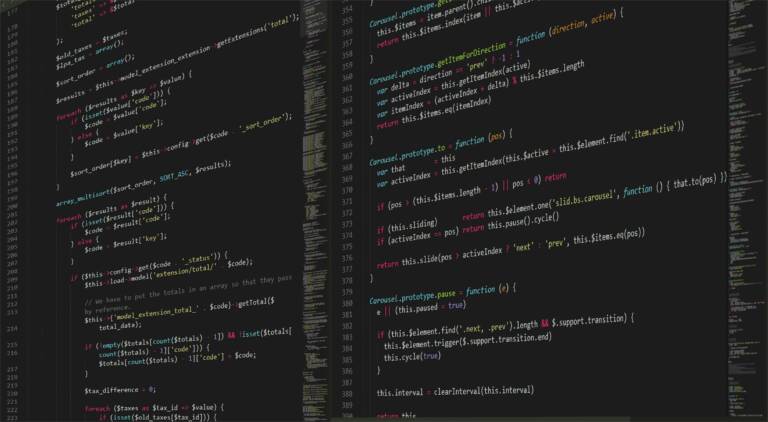
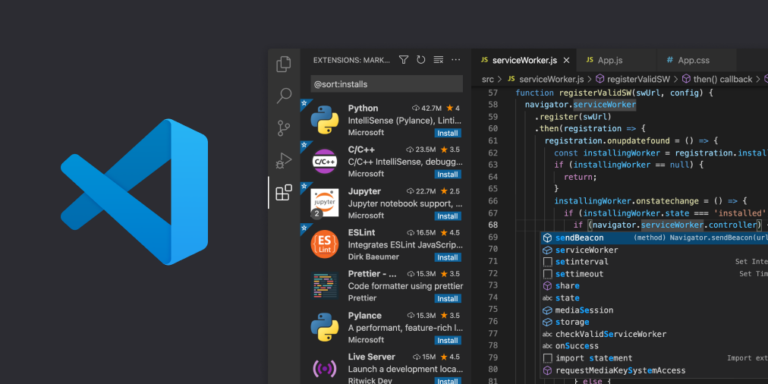






Leave a Comment